
Inside Edge: Crafting the Ultimate Ski Resort Conditions Page
What's the most important page on your website? Is it the homepage, or a ticket or lodging purchase page? Sure, those are critical for conversions. But when you put myself in the boots of our guests, the daily conditions page is where it's at.
Are Guests Satisfied Or Not? Ask them.
In your next guest survey, consider asking:
- Which information is most important to you when planning your day?
- Have you ever struggled to find the information you needed to plan your day?
- Do you find our conditions page provides everything you need to plan your day?
- How frequently do you check the resort's conditions page before your visit?
- On a scale of 1-5, how satisfied are you with the current conditions page?
- Would an interactive map showing real-time lift, trail, and weather conditions enhance your experience with the conditions page?
- Could a Wookie easily find this information on a smartphone?
Focus on Guest Experience: Personas
I am confident that this will reveal the value of a well designed conditions page. Now what information should you provide and how should it be presented? Here you need to get into the boots of the guest. No two guests are ever the same, so I like to use Personas that represent a diverse range of users.
- Russ the Retired Regular who loves his groomers on a weekday morning
- Bill the Bouncer chasing powder from one resort to another on his multi mountain pass
- Hellen the Hardcore rider who is all business and know the powder stashes
- Dan the Dad who has to get 3 kids (and friends) to lessons and then fun for himself
- Vicky the Vacation Maven who plans each day meticulously
- Chewie the Chilly only rides on glory days
And do not forget seniors and those that are colorblind or have vision or other disabilities. Be sure to test for WCAG compliance for ADA and state anti-discrimination laws.
Common Needs
While each persona has different priorities, some common info needs emerge:
- Written Report - Summary of what to expect today
- Current Weather - How's the weather looking? Current temps, wind speed/direction at key elevations
- Forecast - What's on tap for the next week?
- Snowfall - How much of the fresh stuff came down recently?
- Webcams - A real-time view of conditions, weather, and crowds
- Lift & Trails - What's spinning and what's open, especially early and late season
- Grooming - What's got that fresh corduroy?
Bonus points for road conditions, parking status, events, and mountain capacity intel.
The exercise of creating personas is an excellent way of stripping out your own personal assumptions and biases to allow you to drill into what your guests actually want.
What Is Commonly Missed?
Common Problem #1 : Lack of Consolidation
I've seen too many resorts make guests bounce between multiple pages to piece together the info they need. Not a great look in the age of instant gratification.
Take a look here at Stowe. To get the key information to decide whether to go or not, the guest needs to hit three if not four separate pages! I think Chewie would even struggle to navigate this one!
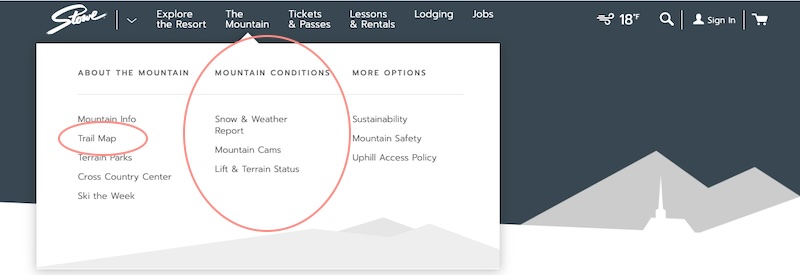
Common Problem #2 : Memorization Required
Multiple mountain zones, dozens of lifts, hundreds of trail names. These endless lists are useless unless you've got every run committed to memory. And let's be real, that's a tall order even for those of you working at the resort. This is why I say that this format for reporting is useless for 90% of guests.

Interactive maps, on the other hand, serve all ability levels, and becomes even more useful when incorporated into the conditions apge
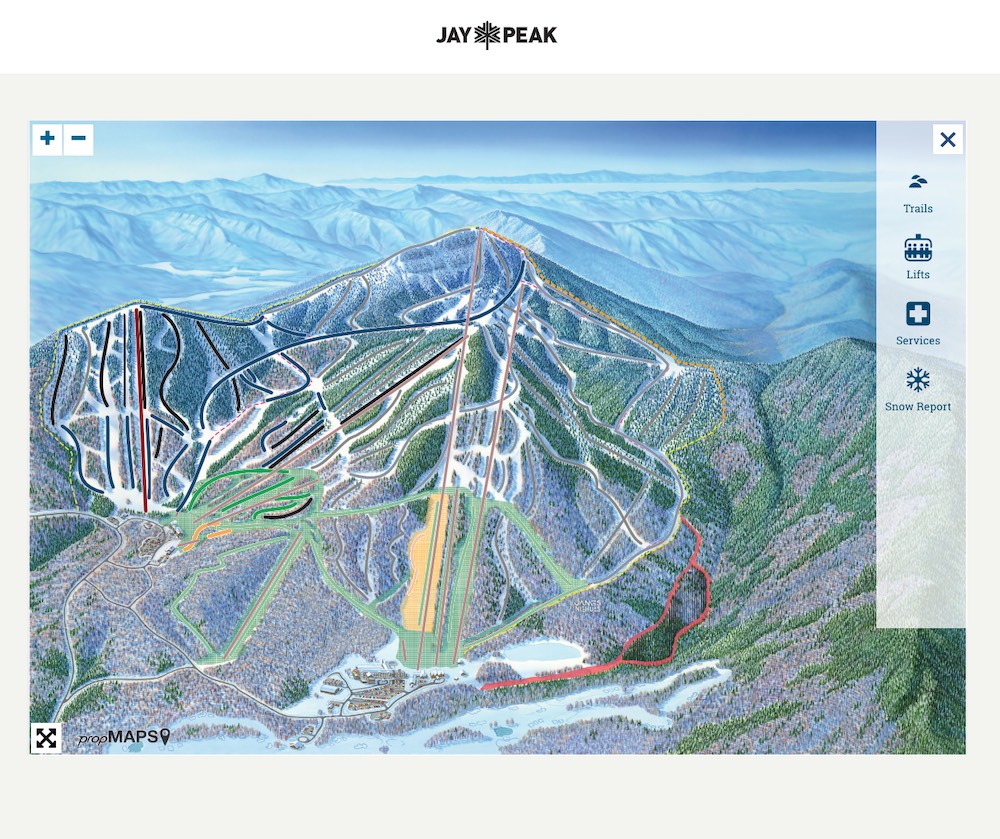
Suggested Best Practices for Conditions Reporting
The solution to the two biggest problems is simple.
- Consolidate Don’t make me hit 4 separate pages to get the weather, snowfall, surface conditions, lift/trail status, webcams, and maps. Stick it all on one page. This might affect page load, but at its worst, it's better than the time clicking and waiting on four separate pages to load.
- Provide Intuitive Visual Context: An Interactive Map
Many guests will not recall the name of their favorite lifts and runs, but they will know where they are on a map.
Our propMAPS can be embedded anywhere on a site. And they can show guests much more than just what trails and lifts are open. In our propMAPS you can add unlimited “points of interest” with descriptions, webcams, video, 360’s, and slideshows.
Here's a wireframe with the basics for an intuitive consolidated conditions page:
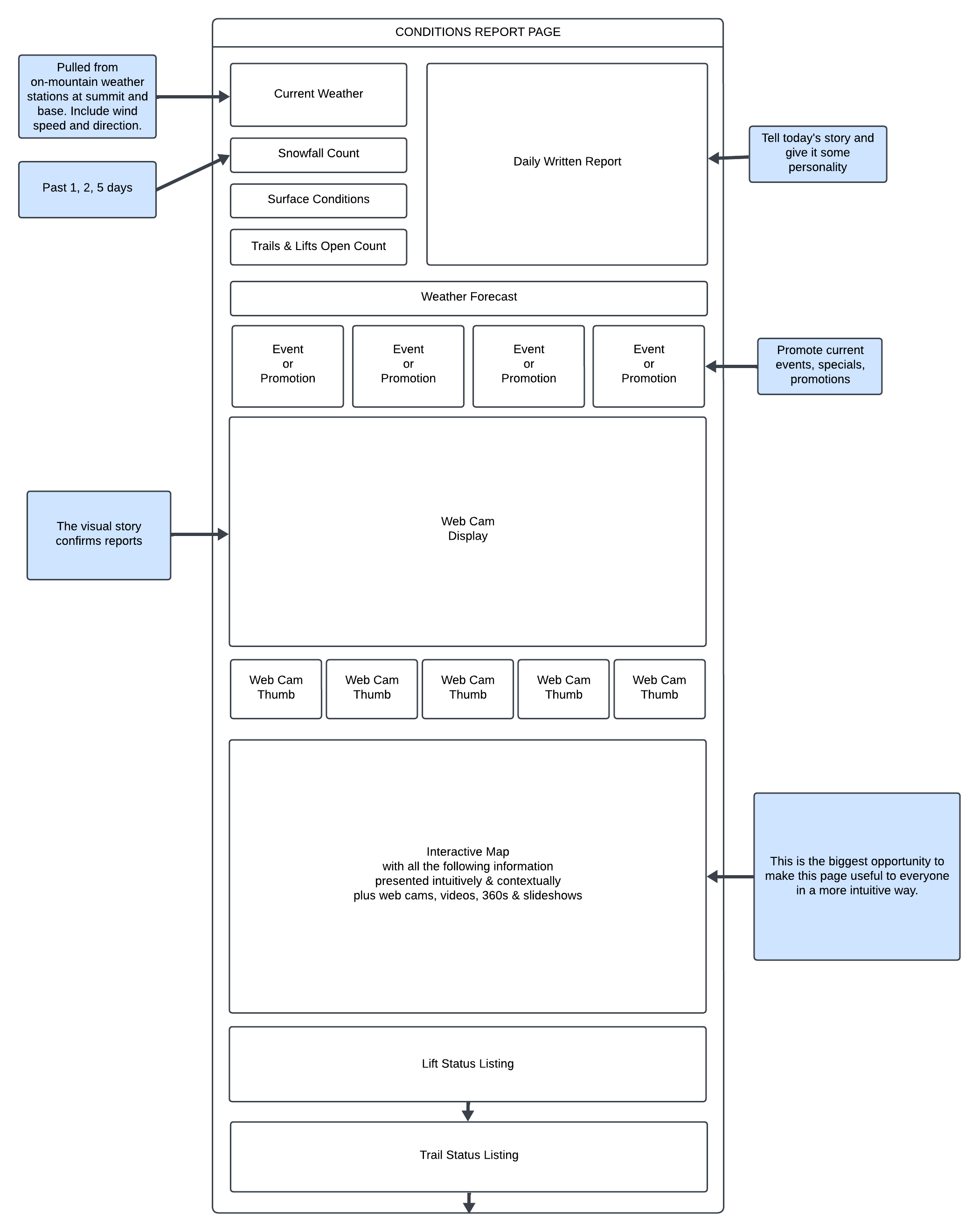
Additional Points and Suggestions
- Weather - Many resorts rely on a feed from a weather service, which may reflect approximate weather down in town, but rarely if ever reflects the actual conditions on the mountain. And as you’re gearing up for the day, this is essential info. These weather stations do not cost an arm and a leg, and with today's automated snowmaking systems, this data is likely already being collected. Depending on the scale of your resort, consider adding weather stations at the summit, mid mountain and base. And also be sure to include wind speed and direction in your reporting. In our propCONDITIONS, we actually provide an override for the resort to enter current and forecasting manually as well.
- Road & Parking Status - Pushing real-time traffic and parking status would be super helpful for guests. And for parking, again, when presented in a map interface, it would enable guests to simply see where to park and where not to park to help alleviate congestion.
- Events & Promotions - Is there an on-snow race or other event to either go check out or avoid? What about entertainment? Is there an F&B special that day? Consider what info would add value to the guest for that day.
- Lift Line Status - Using either cameras with AI or gated solutions, you may have the ability to provide skiers and riders with capacity info that will empower guests to avoid the hot spots and better distribute people on the mountain. This is starting to emerge.
- The Mobile Experience - When the page is rendered on mobile devices, this may simply be too much to cram into that little window. Therefore, use those personas to identify the essential info that a person on their way to the mountain or on the mountain will need to enhance their day, and strip out the rest.
And the perfect segway ..
What About Mobile Apps?
Many resorts have native mobile apps that can provide much of this information. Some also include interactive maps, which are great. However, apps require the guest to download and log-in or create an account. This is often a barrier for the occasional guest, and opening the website on a phone and hitting the conditions page is much easier.
The Good News
We've already built this for you. By combining our propMAPS interactive map with our propCONDITIONS reporting, you can quickly level up your conditions game.
propMAPS- Interactive Maps
We take your map artwork and bring it to life. We host it and provide you with a simple embed code that you can add to another page, or we will embed directly into your conditions page.
- Embed media: photos, videos, 360°s, web cams (not featured in the demo video)
- Embed on any webpage, regardless of CMS/platform
- Mobile friendly
- SEE open/closed/hold status, as well as moguls, groomed, snowmaking, and race course indicators for each trail
More info and video demo of propMAPS
propCONDITIONS - Conditions Reporting
Customized to align with your brand and embed into your website to provide guests with a consolidated view of all the key information for planning the day. We host and provide a mobile-friendly CMS control panel for your team to update from anywhere. And JSON, XML and mtnXML stream formats enable data to be shared to other widgets and exported to SnoCountry.
More info about propCONDITIONS
Wrap Up
At the end of the day, delivering an exceptional conditions page experience comes down to understanding your unique guest personas and pain points. Investing in the right tools (cough propCONDITIONS and propMAPS cough) and following best practices will pay dividends in guest satisfaction.
Wookie tested; Chewie approved!